For Creating new liferay theme in Liferay 7 or DXP We must have a LiferayWorkspace as usual if you are using gradle as build tool, If you are using Maven then the creation steps are different
Environment
Liferay IDE 3.1.1 GA2
Liferay CE Portal Tomcat 7 GA4
JDK 8
MySql 5.7
Lets create the theme by creating a Module Project using 'New Liferay Module Project' Option menu in the IDE, Give the Project Name for your theme, build type as Gradle and Project Template Name as theme as shown in the below image
Click Finish. A New Liferay Theme Stracture Will Be Created As Shown In The Below Image.
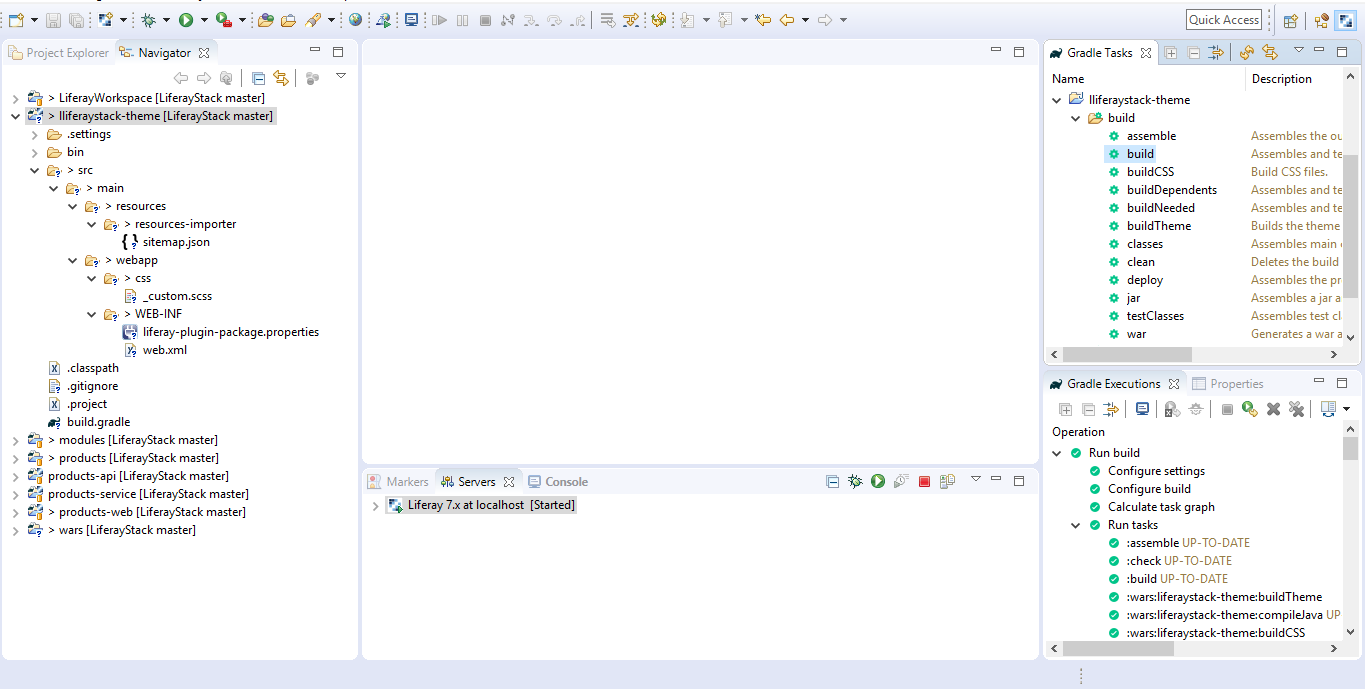
From The Gradle Task Panel Execute The 'build' Task By Double Clicking The build Option, Once The build Is Successful Refresh The Module Project. You Can See The Newly Generated Files Such As css, images, js, templates And liferay-look-and-feel.xml Files As Shown In The Below Image
If you want to modify any css, js, images or template files just copy them to the 'src' folder and modify as per your needs. If you want to change any markup language from ftl to vm you can modify them in liferay-look-and-feel.xml file.
Content Contribution By Zia






ReplyDeleteWe stumbled over here different web address and thought I might check things out. I like what I see so now i'm following you. Look forward to finding out about your web page again. yahoo mail sign in